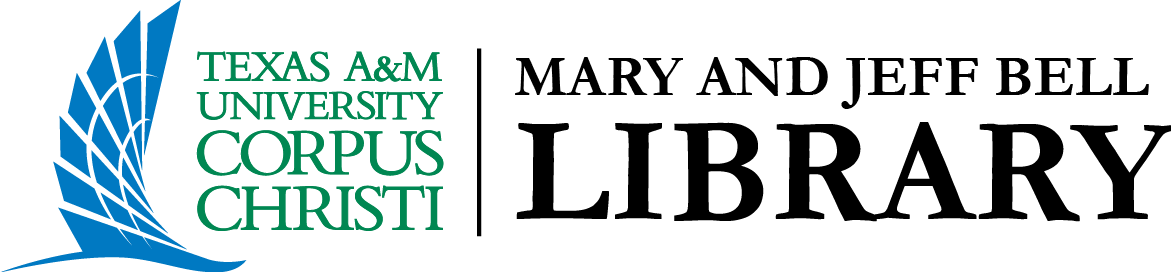31 Navigating Databases & Document Systems
In the previous chapter we talked about the research process, but we never discussed exactly where to find the information. This chapter will cover a little bit of information about where to find academic sources while doing research for your university.
LIBRARY DATABASES
Although the internet has great resources, your professors will have concerns about some websites being inappropriate resources for information. The internet has given everyone with access to the internet the ability to publish their thoughts for free and without going through a rigorous review process.
Unfortunately, that means it’s YOUR job to find the source and make sure it is a valid resource of information. Luckily, your university library is here to help.
PRIVILEGE OF DATABASE SOURCES
Your tuition covers services that you may not even realize you have access to. One of these services is the library databases. You are probably familiar with using search engines to do most of your research. You may have seen articles that looked helpful to your research, but then you click on it and hit a paywall. Chances are that if you log in through your university library database, you already have access to that subscription.
Another advantage of using a library database is that the resources are secured and safe to access. Some websites require you to accept additional considerations and agreements before accessing materials (such as accepting all cookies). But what are you agreeing to when you accept those considerations? Websites, by their nature, are resources that can change without any warning. The resources in the database are typically more stable and allow for more consistent usage.
Watch the Video:
ADDITIONAL DATABASE FEATURES
Library databases tend to come with additional tools to support your research. These tools can include help with writing citations, easy-to-use filters to limit your search results, and options to save the article for later use.
Let’s suppose your professor has asked you to do research using peer-reviewed, academic articles that are no more than 10 years old. Your library database can help you filter your results so that only academic articles from respected, pee- reviewed journals that are less than 10 years old come up. This will save you time and energy trying to figure out if it meets your instructors’ requirements.
LIBRARIANS
Another perk of using the library is that you have access to a whole host of people who are trained in the art of research: the Research Librarians! These folks have an advanced degree in Library Science, so they live to research and catalogue information. Have you ever been doing research and think to yourself “I just can’t find anything on this topic!”? Guarantee you your librarians can help.
Are you nervous to talk to someone you don’t know face to face? The Bell library has a 24 -hour chat function in which a live human can help you find resources on every topic under the sun. Want to talk to a librarian? Click here: Got Questions? Ask Us. Or just walk into the library and ask for help. It’s what they’re there for.
ONLINE SEARCHES
Not all research is done in academic databases. Sometimes you are searching for information on popular culture topics, or you are looking for background information to see if you want to continue searching for a topic. This is where internet search engines (Google, Bing, Yahoo, Etc.) can come in handy.
Not all the information found on these sites will be helpful; in fact, as mentioned in the previous video, those resources are curated according to what has the most clicks, who buys ad space, etc. This doesn’t mean they are bad, it’s just hard to sift through that information sometimes. This is where the strategic use of keywords can be helpful.
KEYWORDS
A keyword is defined as “an informative word used in information retrieval system to indicate the content of the document”. Or in laymen’s terms, it’s a word that will help you narrow down a search string so that you can find information on your topic more easily.
It is important to be strategic when using keywords to do research. If your research question is “How does Social Media usage affect mental health in adolescents,” you might be tempted to simply put that sentence into google and see where it takes you. While that is a good start to the process, that is not a search string that will help you find the actual answer to your question, because now we have many more questions such as:
What do you mean by mental health? Do you mean self- esteem? Do you mean anxiety and depression? Are you looking for links to a specific illness and social media? What do you mean by social media? Just the use of Instagram and TikTok? And how are you defining adolescents? Children? Young adults? Teenagers?
By using keywords, you can make sure to narrow down exactly what you are looking for.
USING THE INTERNET TO SEARCH
Google is a helpful search engine that is powerful and can trawl the internet at lightning speed finding information that is linked to your topic. But if you are trying to find information on a specific topic, it can only be as helpful as the keywords you put into the search box. Google isn’t a building with rooms full of people who hold the entire repository of information of the world; it is an algorithm, a set of instructions or a sequence of actions to complete a task or solve a problem, and it can only do what you tell it to do and if you can’t find the answer you are looking for that means one of two things:
- You have found a question that has no answer, or a gap in the field of research that needs to be filled, or (and more likely)
- You asked Google a bad question.
Google Scholar, an arm of the search engine that focuses on scholarly or academic works, is an excellent tool in which you can find information relatively easily. But have you ever clicked on a link, and it asked you to pay for access to that article or book? More than likely, your library has access to that article or book, or can get access, and you don’t have to pay for it. But rather than log into your libraries database, you can actually link Google Scholar to your university library and save yourself a few steps.
CONCLUSION
There are a lot of really good ways to get information, it’s important that you find the way that works best for you but that you also try out the other ways to see if they provide good resources.
CC LICENSED CONTENT INCLUDED
Introduction to College Research Copyright © by Walter D. Butler; Aloha Sargent; and Kelsey Smith is licensed under a Creative Commons Attribution 4.0 International License, except where otherwise noted.
“What Are Databases and Why You Need Them.” YouTube, 29 Sept. 2011, www.youtube.com/watch v=Q2GMtIuaNzU.