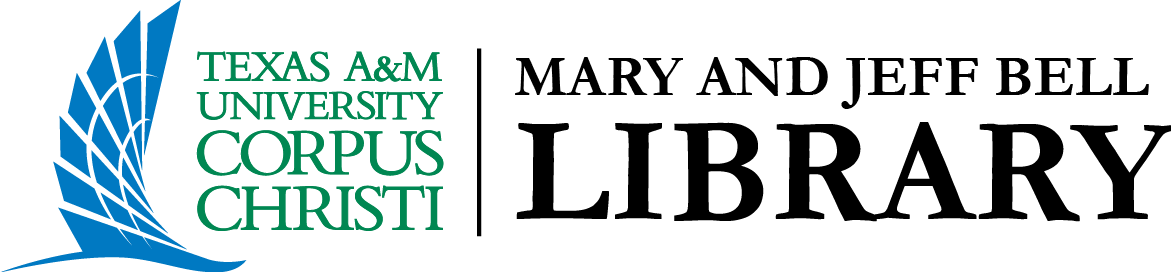31 Microsoft Office 365 Resources
Microsoft Office 365 Recommended Video Tutorials
Erin Wright Writing – YouTube Channel
This channel provides a wide variety of videos on a variety of topics related Office 365
Microsoft Office 365 Quick Start Guides:
Select the QuickStart walk-through for whichever Office 365 application you want to work with.
Microsoft 365 Quick Starts – Microsoft Support
Accessibility & Inclusion Features
Microsoft Office 365 has inclusion features built, see the below resources for more help using them:
Empowering inclusivity: Using accessibility features in Microsoft 365
Dictate Microsoft 365 – Microsoft Support
Citation and Formatting in Microsoft Office 365:
Create a bibliography, citations, and references – Microsoft Support
Using Accessibility Tools Ethically:
Accessibility and inclusion technologies have so much potential by offering users once excluded the chance to be apart on even-footing, but there can be a dark-side to these technologies. Software like Grammarly and other AI software can allow people to skip the individual creation process and use technology to gather and fusing other people’s work into something new. Some instructors ban this technology all together, while others put limits on how it can be used in the classroom. The truth is, there are still a lot of ethical issues tied to the use of this technology, and how much of it is leveling the playing field vs cheating. See the chapter on AI for more on this discussion.
How to link google scholar to your university library:
With just a few simple steps you can link your google scholar searches to your university library. This will help make sure you find full sources that you can access without having to pay for them.
Linking google scholar through google chrome:
- Go to scholar.google.com (or search google scholar)
- Go to the hamburger menu (yes, that is what that is called) in the top left corner
- Click on settings
- Click on library links
- Type in your university’s library
- Select the box next to your universities name
- Click the save button
Now when you type in your keywords into google scholar you will get a link on the right-hand side of the page that says “Get Full Text At your university”
Be Proactive Challenge:
Microsoft Office skills are not just needed for your classes but for most careers. You will need to know a bit more than the basics to be able to succeed in college, but to put that you have Office 365 as a skill on a resume you will need to be proficient. Below is a list of skills in Microsoft Office 365 that are recommended for you to master before adding them to your resume.
Be honest with yourself and consider how well you can use the required technologies for your courses. Look over the skills it takes to master the applications and select the ones you need to work on the most. Look back over the above links to find the corresponding documents or videos and select some that will help you improve your skills.
Are you skilled in:
Microsoft Word Skills
- Page setup
- Text formatting
- Editing
- Creating templates
- Textboxes
- SmartArt
- Quick Access
- Title and ribbon bar
- Spellcheck
- Grammar check
Microsoft Excel Skills
- Spreadsheets
- Workbooks
- Formulas
- Data Linking
- Pivot Tables
- Charts
- Data Analysis
- Macros and Automatization (VBA)
- IF Statements
- Data Validation
Microsoft PowerPoint Skills
- Presentation design
- Templates
- Custom slides
- Animation
- Manuscripts
- Creating graphs and charts
- Presentations troubleshooting
Microsoft Outlook Skills
- Navigation
- Set-Up and Opening Emails
- Responding to Emails
- Ability to Archive and Retrieve Emails
- Assigning tasks
- Tasks distribution
- Configuring email settings
- Email filters
- Calendar management
- Scheduling
All those technical skills require a healthy dose of softer skills:
- Data entry
- Data analysis
- Analytical skills
- Written communication
- Collaboration
- Teamwork
- Document sharing
- Design
CC LICENSED CONTENT INCLUDED
Microsoft. (2023, June 6). What is a good standard to describe a user’s level of proficiency with MS Office Products? Microsoft Answers. https://answers.microsoft.com/en-us/msoffice/forum/all/what-is-a-good-standard-to-describe-a-users-level/4eec7bf7-4bb9-4289-9d3d-f69dee668654
Mucha, E. (2019, July 9). How to List Microsoft Office Skills on a Resume in 2024. Zety; Zety. https://zety.com/blog/microsoft-office-skills?ssp=1&setlang=en-US&safesearch=moderate