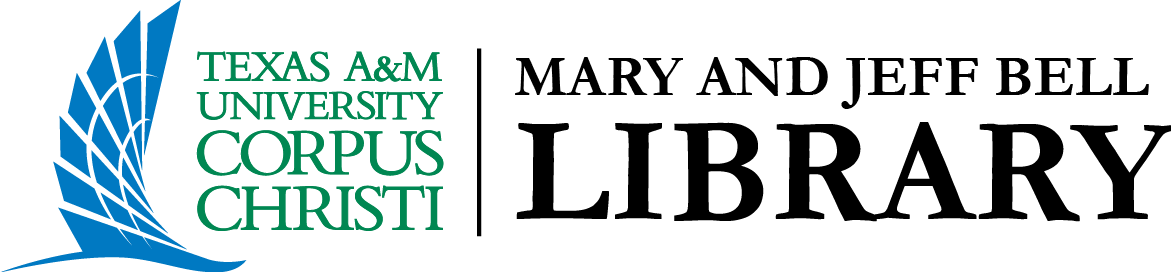1 How to use this textbook
Welcome to Writing on the Island, an open educational resource textbook created for TAMUCC students by TAMUCC faculty. While there are a lot of “paid textbook” options available, one of our primary goals was offering a textbook with no additional cost to students. That does not mean that this is the bargain-bin version of a textbook, but a collaboration and collection of resources that can be revised and updated without additional cost. This means that this textbook will only keep getting better, with you, the student, at the center of this OER endeavor.
If you are reading this, your instructor probably assigned you this textbook and you are dreading yet another boring reading experience. While I cannot promise that this book will be as exciting as any of your other favorite reads, I can assure you that a lot of care went into creating a book with you in mind.
Here are some key features of this textbook and how to use them:
- Some text will have embedded links that connect you to other readings or resources or other areas in the textbook. Feel free to click any link and explore as you read for a more immersive and comprehensive experience.
- Section 1.5 has reading strategies to employ as you go, so skipping ahead may benefit you, especially if you are unfamiliar with navigating academic texts.
- You or your instructor may choose to jump around when reading or utilizing this textbook, and that is perfectly fine. Some sections work well as stand-alone sections, and several will give brief overviews of some larger concepts in case you need a review or were not assigned the section on the larger concept.
- Some sections have end-of-the-section questions or activities that your instructors may assign, but even if they do not, you can still look over the questions to help reflect on the readings.
- The end of this book has some resources that may benefit you early on. We put them at the end of the textbook, since not every instructor may choose to use them, and not every student may want or need them, but we recommend that you investigate them before getting too far into the course.
__________________________________________________________________________
Be Proactive Challenge:
- Check your TAMUCC Islander e-mail (You should do this daily).
- Login to CANVAS and explore the site:
- Watch any intro videos provided by your professor
- Explore provided resources
- Read the syllabus
- Look over class projects and grade breakdowns that are made available to students
- Check gradebook
- Let your instructor know immediately if anything that is currently supposed to be available does not open or is inaccessible and do not be afraid to ask questions.
- Open Office 365, set up your account, and organize your data.
- Prepare for the semester by creating a new folder in One Drive or on your computer (Name by semester; e.g., “Fall 2024”)
- In the folder, create a folder for each of your classes (This will allow you to find your work easily for each course).
- You can also create folders in each of the course folders for upcoming/major assignments and label them with the title of the project and due date (if you know it).
- Visit any of the links above and make sure your Digital Inclusion and Office 365 preferences are set.
- Make note of your professor’s office hours and take a picture of them.